AI-powered DynamoDB code generation now live
AWS DynamoDBDesktop ConsoleBuilt For Mac& Windows
Manage every table, item, and workload from a native desktop experience. DynoConsole autodiscovers AWS profiles, surfaces metrics instantly, and helps you query, edit, and automate DynamoDB with AI-crafted SDK snippets.
One-time payment. Lifetime updates. No subscriptions.
* Security-first design: credentials never leave your machine. DynoConsole talks to AWS locally using your existing profiles and role-based access.
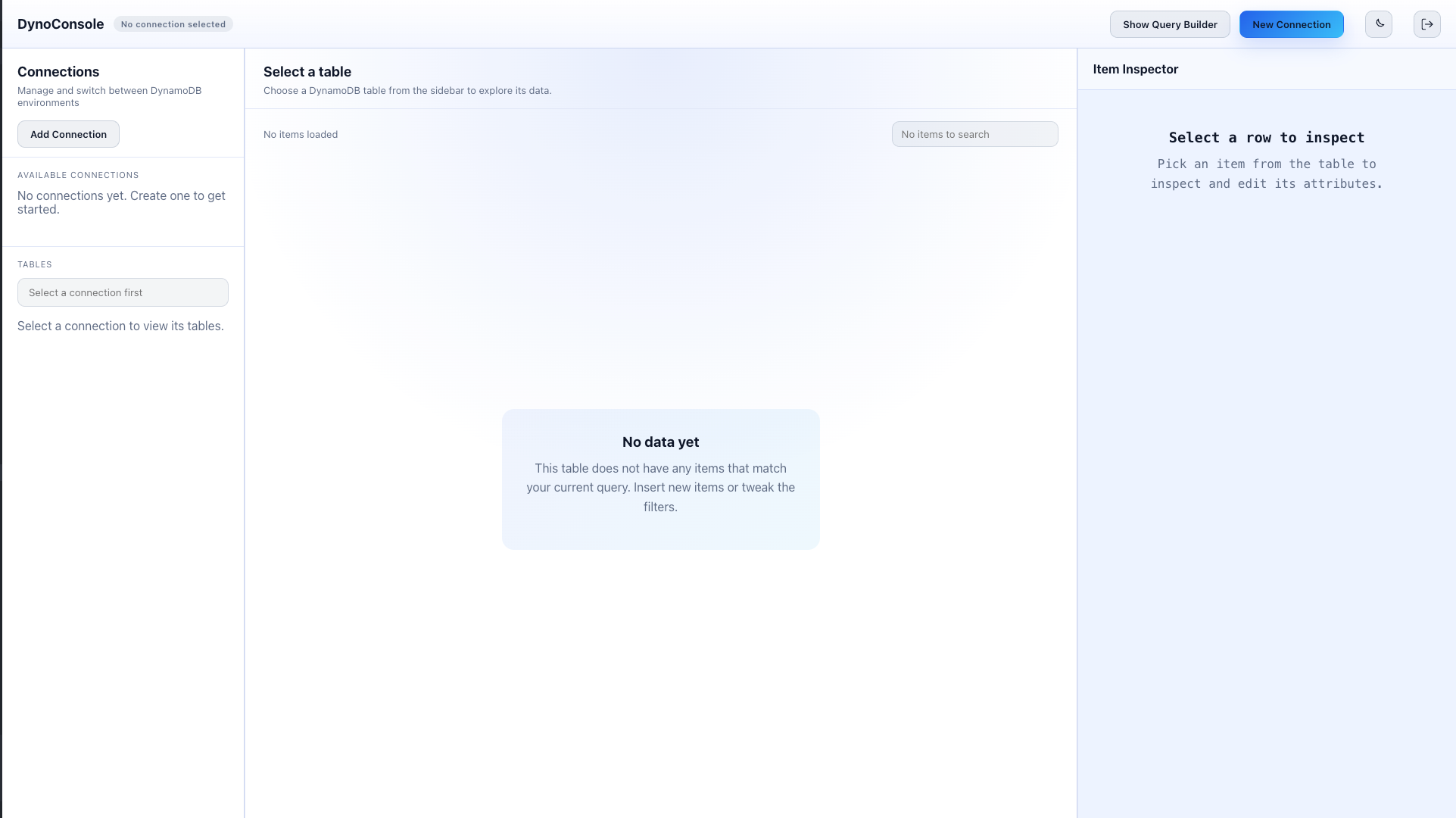
The DynamoDB Operations Struggle is Real
DynamoDB shouldn't require twenty browser tabs and a stack of CLI scripts.
Browser-bound console slows DynamoDB work
Switching between tables, GSIs, and CloudWatch tabs breaks focus. Refreshing metrics or editing items demands constant page loads and manual context switching.
Query syntax is easy to get wrong
Remembering key condition, filter expressions, and attribute maps by memory leads to trial-and-error in production and risky copy-paste habits.
Schema changes still live in spreadsheets
Designing tables, GSIs, and throughput plans across environments happens in slides and scripts. There's no single workspace to coordinate edits and keep everyone aligned.
Meet Your New DynamoDB Workflow
A Desktop App That Actually Gets DynamoDB Right
No more juggling browser consoles, spreadsheets, and shell scripts. DynoConsole brings modern desktop polish to DynamoDB operations.
Unified table command center
See table metrics, key schema, and secondary indexes at a glance. Refresh metadata, open schema details, and act on items without juggling browser tabs.

Guided query builder
Switch between Scan and Query, add key and filter expressions, choose GSIs, and toggle consistency with guardrails that keep requests valid.

AI-generated SDK workflows
Describe the task and let DynoConsole author production-ready DynamoDB SDK snippets for Query, Scan, Put, Update, and Delete—complete with retries and pagination.

Bulk import & export made easy
Load JSON or CSV datasets, export query results, and keep write operations predictable with conflict safeguards and validation prompts.

Comparison
See how DynoConsole stacks up
We tracked every meaningful DynamoDB feature across 7 competitors. Here's the full picture — no cherry-picking.
| Feature | DynoConsole | Dynobase | Dynomate | NoSQL Workbench | Commandeer | DBeaver Ult. | DataGrip | dynamodb-admin |
|---|---|---|---|---|---|---|---|---|
| Connection & Auth | ||||||||
| Multiple AWS connections | One at a time | |||||||
| AWS SSO (OIDC) | Partial | IAM only | ||||||
| Auto credential discovery | Manual | |||||||
| Connection health checks | ||||||||
| Query & Exploration | ||||||||
| Visual query builder | Basic | |||||||
| PartiQL editor | SQL only | SQL only | ||||||
| PartiQL autocomplete | ||||||||
| GSI / LSI query support | Partial | |||||||
| Saved queries | Up to 50 | |||||||
| Item Management | ||||||||
| Inline editing (type-aware) | Dialog-based | Basic | ||||||
| Bulk edit (multiple items) | ||||||||
| Bulk delete | ||||||||
| Key templates for new items | Sample gen | |||||||
| Developer Tools | ||||||||
| Multi-language code generation | ||||||||
| In-app code execution | JS only | |||||||
| Multi-language execution (JS/TS + Python) | ||||||||
| AWS SDK v3 snippets | ||||||||
| Import & Export | ||||||||
| Export JSON & CSV | JSON only | |||||||
| Import with validation | JSON only | |||||||
| Cost & IAM Tools | ||||||||
| Per-table cost estimation | ||||||||
| IAM policy templates | ||||||||
| Trust policy generation | ||||||||
| Live JSON policy preview | ||||||||
| Platform & UX | ||||||||
| Multi-tab interface | Buggy | |||||||
| Dark & light themes | ||||||||
| Keyboard shortcuts | ||||||||
| Cross-platform | No Linux | Browser | ||||||
36
Features & counting
8
Exclusive features no competitor has
$99
One-time price — forever yours
How it works
Professional DynamoDB operations in 4 simple steps
Testimonial Highlight
What our customers are saying
“DynoConsole replaced three internal scripts for us. The guided query builder and AI SDK snippets cut our DynamoDB change windows from hours to minutes.”
Ajinkya Hungund
“Importing seed data and exporting production slices is finally painless. Our data team can validate tables without resorting to ad-hoc Lambda jobs.”
Vivek Shah
Features
Everything you need to operate AWS DynamoDB with confidence
Pricing
Simple, transparent pricing
Please note: depending on your country's tax rules, additional VAT/GST may be added to the final amount.
LIFETIME ACCESS
one-time
- Native Mac and Windows apps
- Connection manager for AWS profiles, IAM roles, and temporary tokens
- Table explorer with item inspector, metrics, and schema view
- Query builder with filter expressions, GSIs, and pagination controls
- AI code generation for DynamoDB SDK in TypeScript, JavaScript, Python, and Go
- Bulk JSON & CSV import/export with conflict safeguards
- Table designer for GSIs, billing modes, and tags
- Priority email support
Everything a modern team needs to operate DynamoDB with confidence.
